Easy Setup
Step 1: Register into the onboarding process
-
If you haven’t had any onboarding process with SIBS regarding SIBS Backoffice, make sure you select “I wish to join” in order to receive credentials to the platform.
Upon completing the onboarding process, you will receive credentials, including an e-mail and activation code needed to register your access on the SIBS Backoffice.
Step 2: Activate your account
After receiving the credentials needed (which are valid for 4 days), you must access the following login page and go to “Click here to activate your account”.
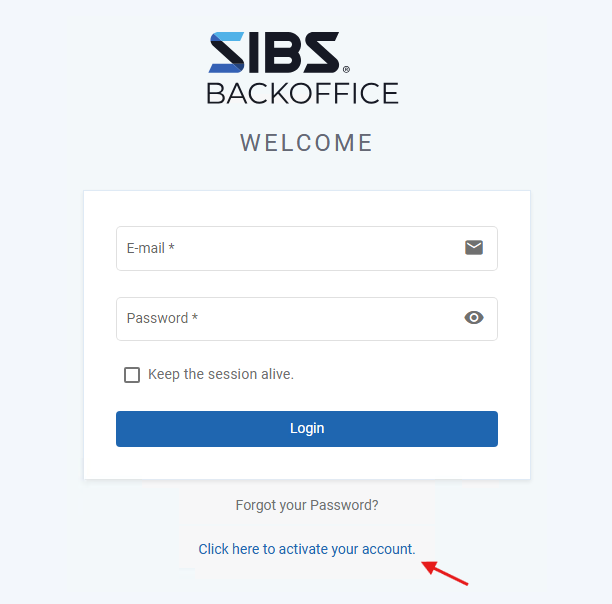
In the form available on the page, insert the e-mail and activation code previously received and choose a password for your SIBS Backoffice account.
The final step is to click on the “Click here to activate your account” button.
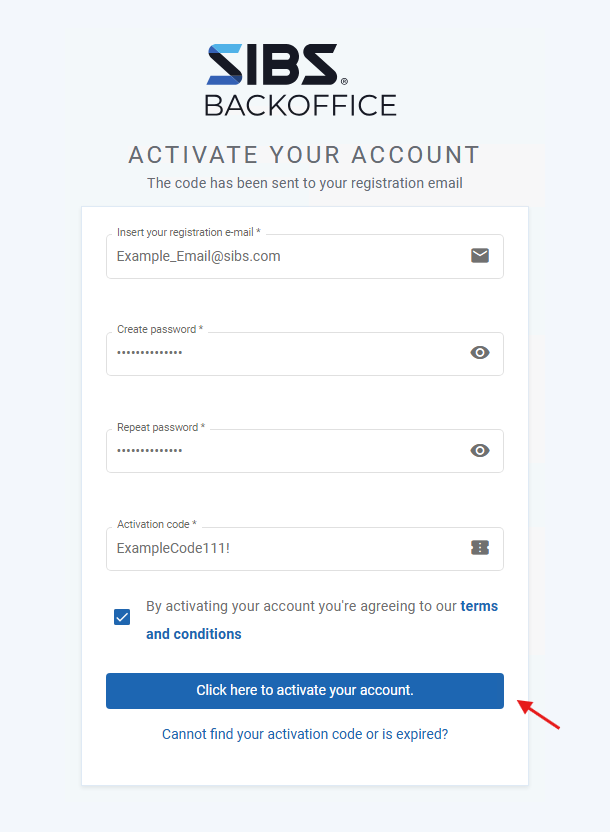
Step 3: Login in SIBS Backoffice
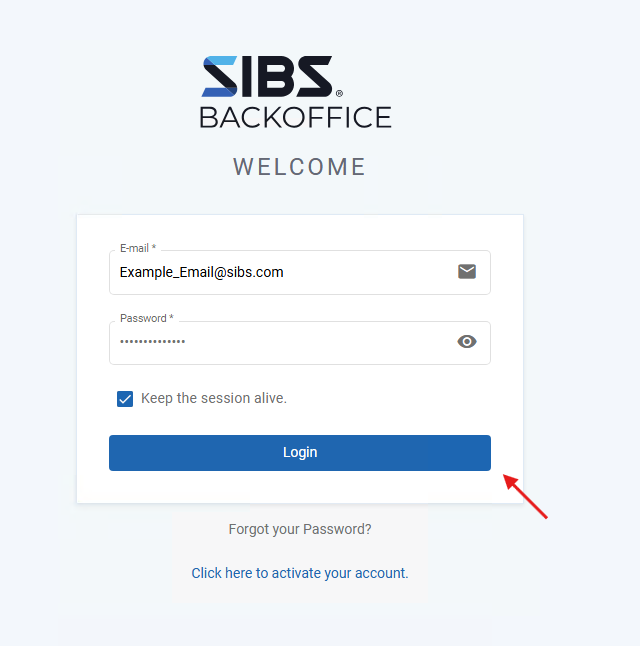
Requesting a New Activation Code
If your activation code has expired or you’re unable to complete your registration even though you’ve already started the onboarding process, you can request a new activation code.
-
Request a new activation code through the “Activate your Account” form.
On that page, select the option “Cannot find your activation code or is expired?” to open a new form.
Then, enter your registration email and your company’s TIN (Tax Identification Number).
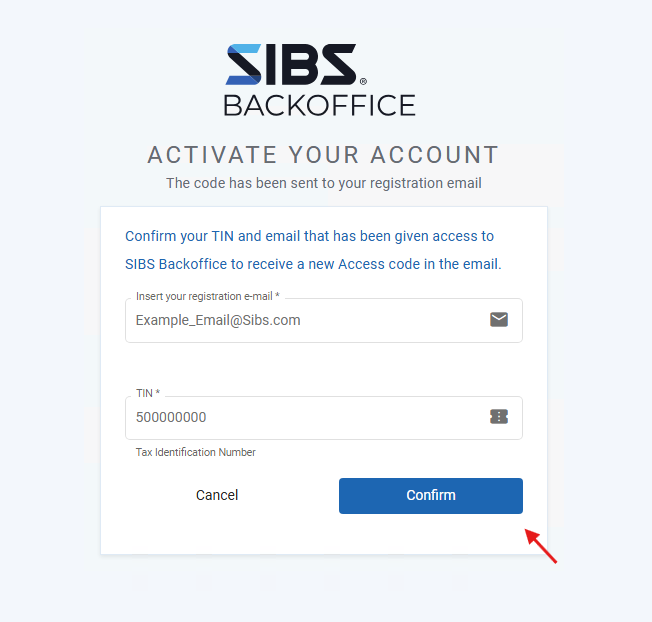
After submitting the form, you will receive a new email with the activation code needed to complete your registration on the SIBS Backoffice.
