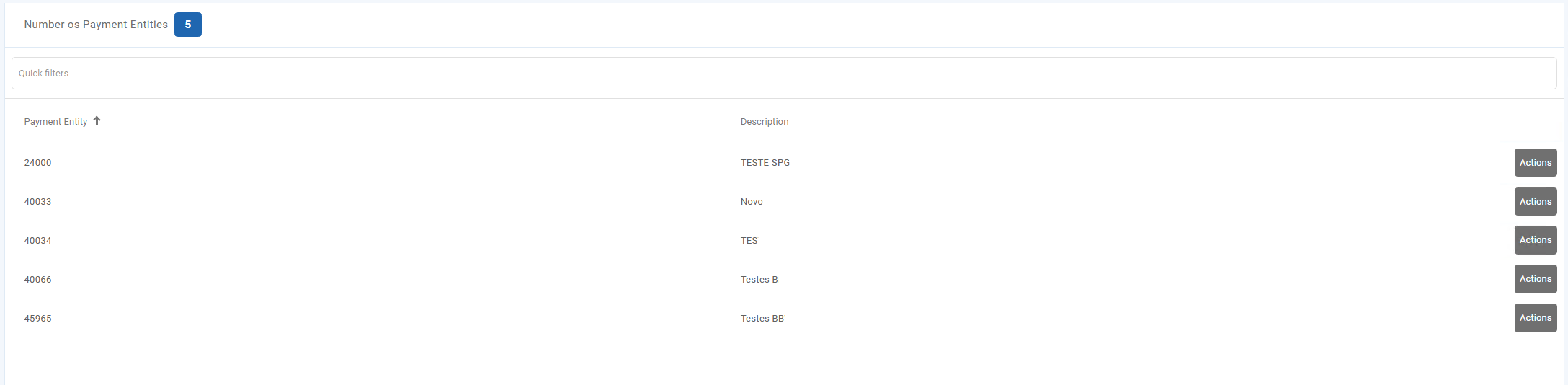The “SIBS Payment Gateway 2.0” menu has a submenu, “Payment Entities”, which allows to insert the Entities that will receive the Transactions.
These Payment Entities must be inserted in SIBS Backoffice in order to perform the proper integration of MULTIBANCO references from vTerminal (SIBS Gateway 2.0).
Insert Payment Entities
In order to insert Payment Entities in SIBS Backoffice, you will need to have a credential created. See here how to create one.
In the Payment Entities page, there will be a form named “Insert your Payment Entity”.
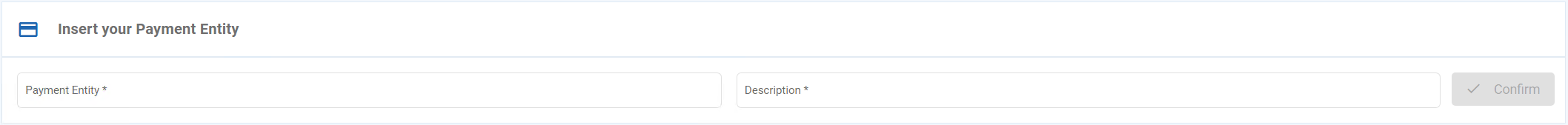
Complete the form by entering the correct ‘Payment Entity’ (provided by the Onboarding team—contact them if needed) and a clear ‘Description’ to help you easily identify the payment entity. Then click ‘Confirm’ to proceed.
The inserted Payment Entity will then be displayed on the page list. Here you can use the Quick Filters to easily find your Payment Entities.