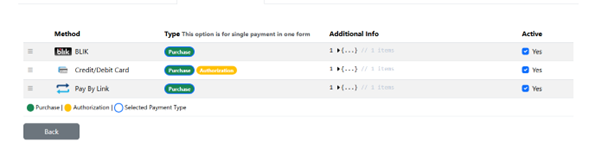Sprawdź nasz kompleksowy przewodnik jak instalować, konfigurować i używać wtyczkę SIBS Payments dla Shoper. Wtyczka ta płynnie integruje się ze sklepem Shoper, umożliwiając bezpieczne przetwarzanie płatności przy użyciu preferowanych przez klientów metod płatności.
Korzyści
Przed rozpoczęciem
Przed zainstalowaniem wtyczki upewnij się, że podczas wdrożenia otrzymałaś/eś mailowo następujące dane uwierzytelniające:
- Kod terminala
- Bearer Token
- ID Klienta
- SIBS Webhook Secret.
Instrukcja instalacji
Krok 1: Zainstaluj wtyczkę
Krok 2: Podaj dane uwierzytelniające
Krok 3: Dostosuj metody płatności
Krok 1: Zainstaluj wtyczkę
- Zaloguj się na swoje konto administratora sklepu Shoper pod adresem: https://domain.shoparena.pl/admin?language=en_US.
- W menu po lewej stronie przejdź do sekcji Dodatki i integracje > Aplikacje, a następnie w pasku wyszukiwania wpisz SIBS:
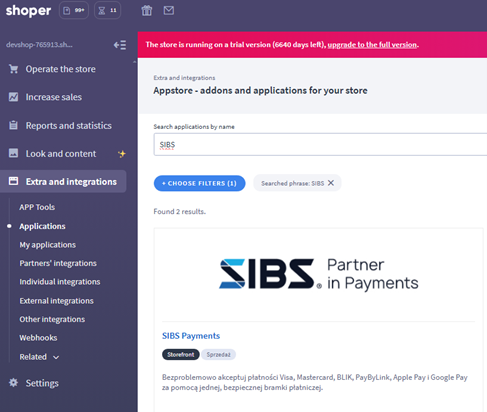
- Kiedy wyświetli się aplikacja SIBS Payments. Kliknij INSTALUJ APLIKACJĘ:
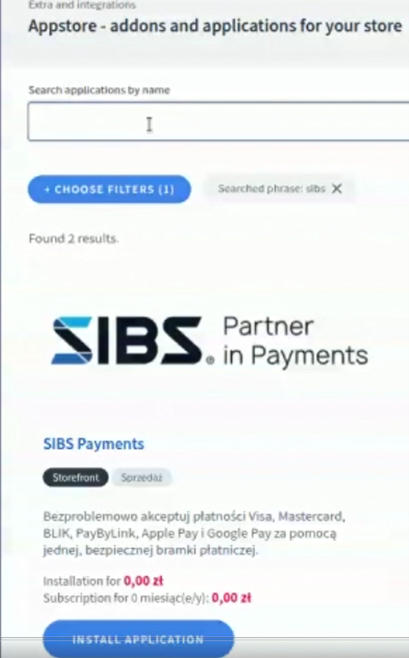
- Zaakceptuj warunki korzystania z bramki płatniczej SIBS na tym ekranie:
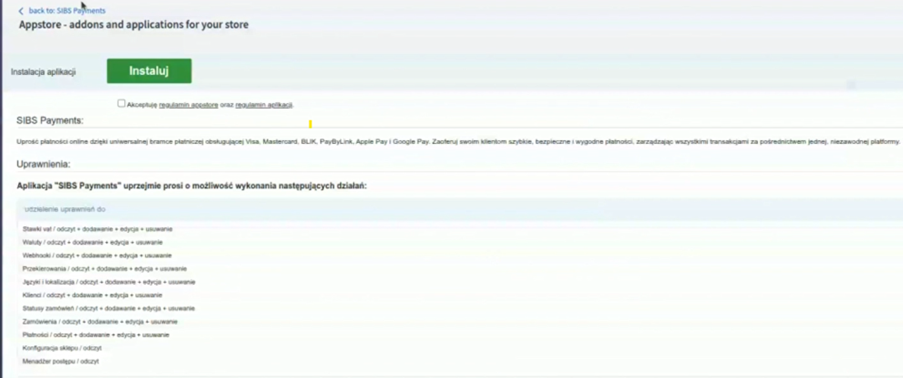
- Kliknij Instaluj:

- Instalacja została pomyślnie zakończona:
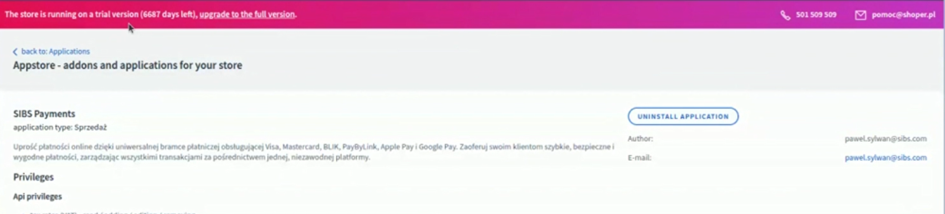
- Po instalacji należy koniecznie sprawdzić, czy wszystkie usługi zostały poprawnie zainstalowane. Przejdź do aplikacji SIBS: https://shoper.sibsgateway.com/stores/view.
- W zakładce Sklep zobaczysz zainstalowany sklep wraz z powiązaną wersją:
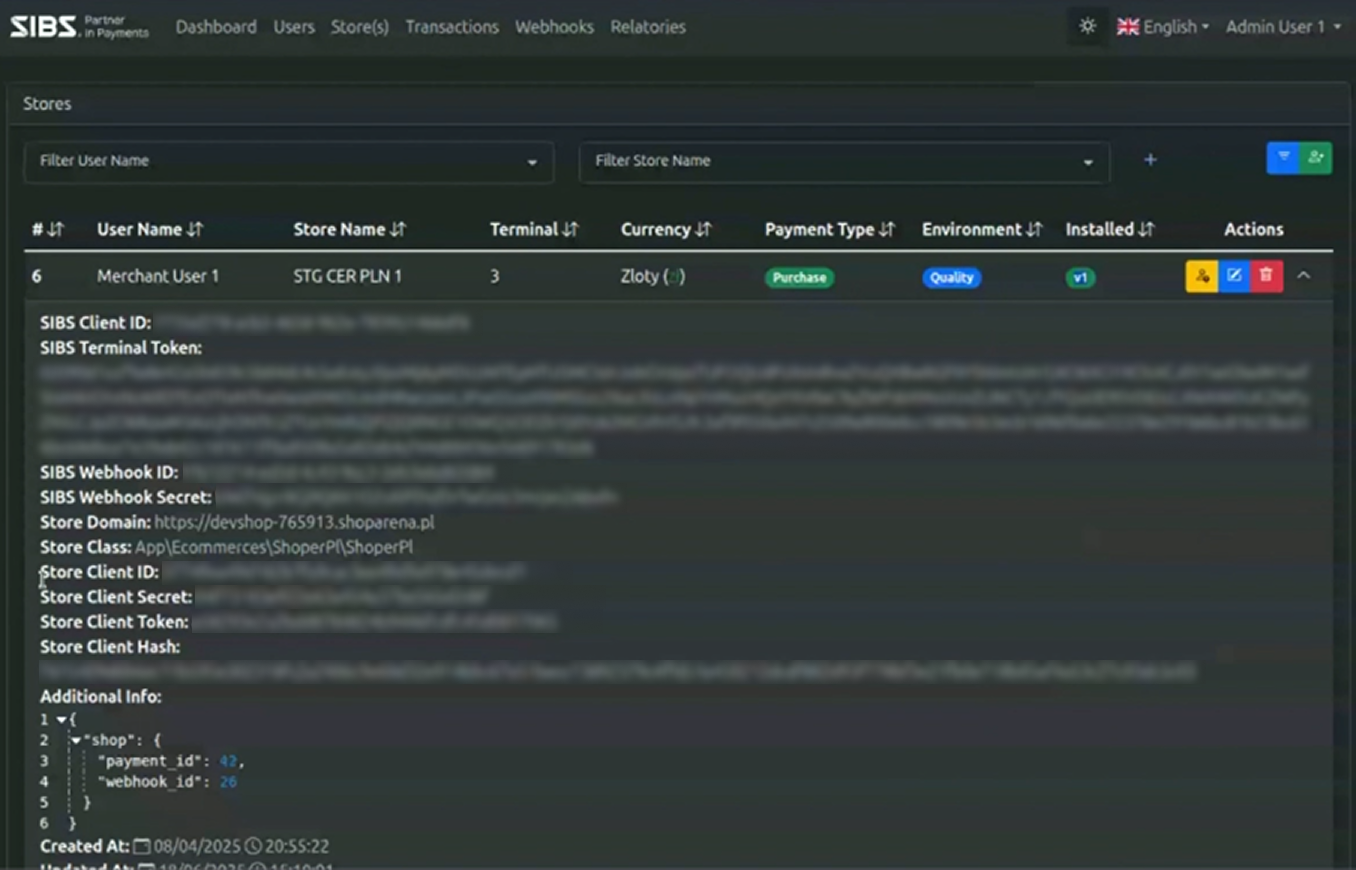
- Upewnij się, że następujące dane zostały poprawnie wprowadzone:
• Store Client ID
• Store Client Secret
• Store Client Token
• Store Client Hash
• Dodatkowe informacje: Shop (payment_id and webhook_id):
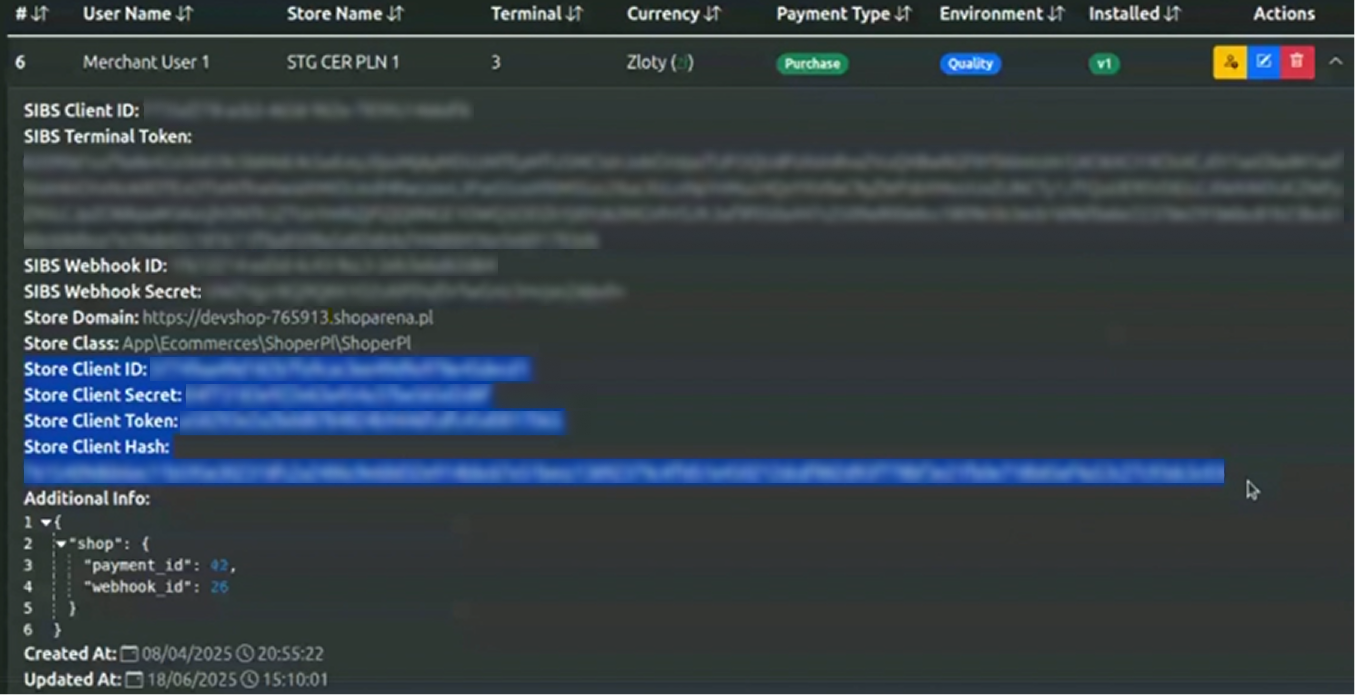
- Szczegóły można również sprawdzić w sekcji Konfiguracja sklepu:
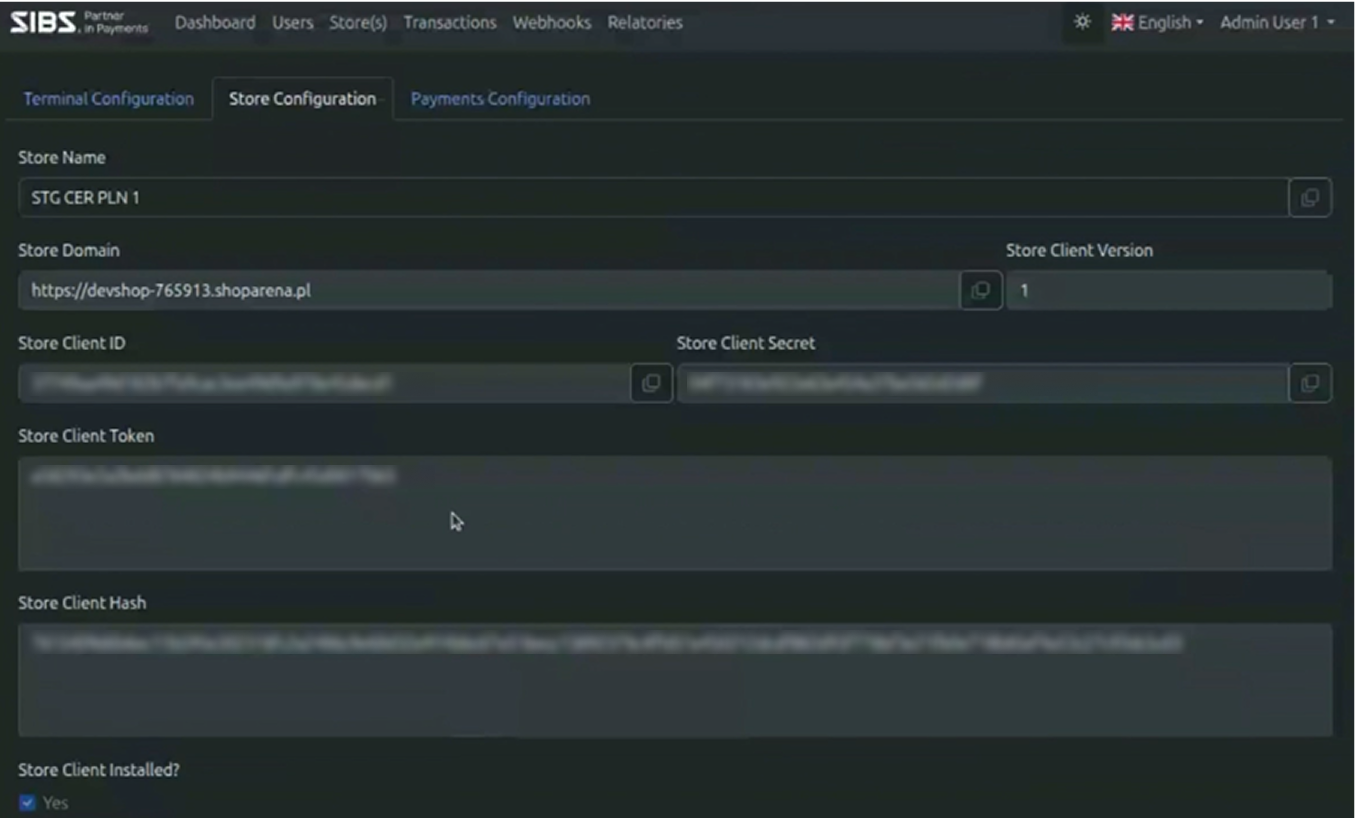
Krok 2: Podaj dane uwierzytelniające
- Skonfiguruj swój terminal. Przejdź do sekcji Konfiguracja terminala i wprowadź dane podane podczas rejestracji:
• Środowisko: QLY -Quality (Środowisko testowe) or PRD (Środowisko Produkcyjne)
• SIBS Client ID
• SIBS Terminal Code
• SIBS Terminal Token
• Terminal Currency.
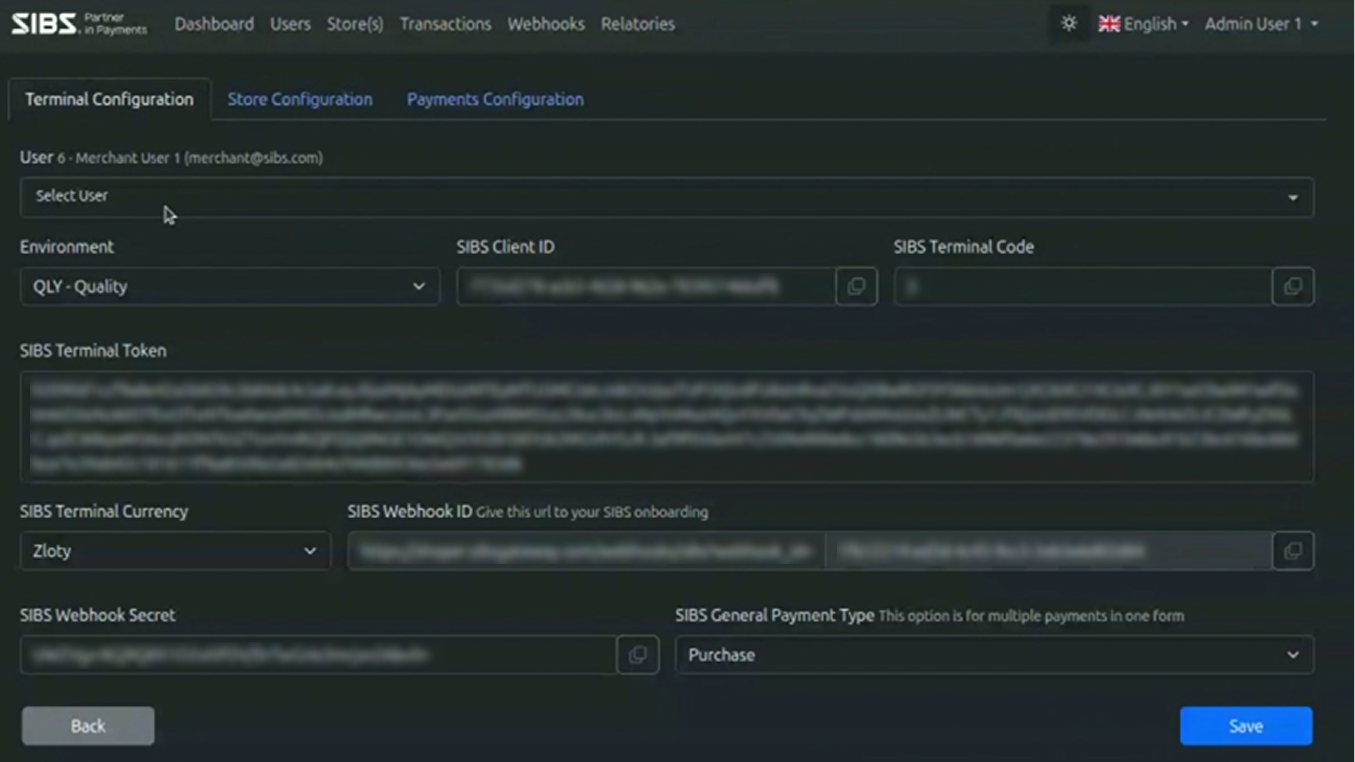
- Podaj SIBS Webhook ID zespołowi onboarding oraz wypełnij pole, podając podany SIBS Webhook Secret:
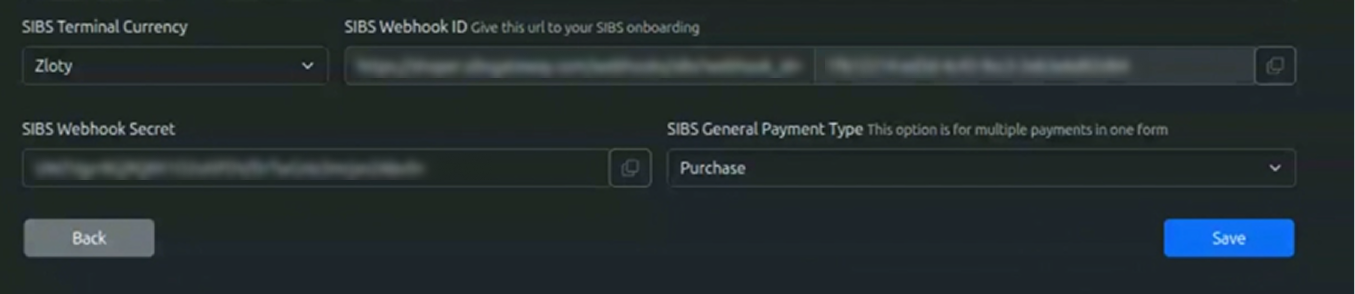
- Kliknij zapisz
Krok 3: Dostosuj metody płatności
- Zaloguj się na swoje konto administratora sklepu Shoper i kliknij Ustawienia:
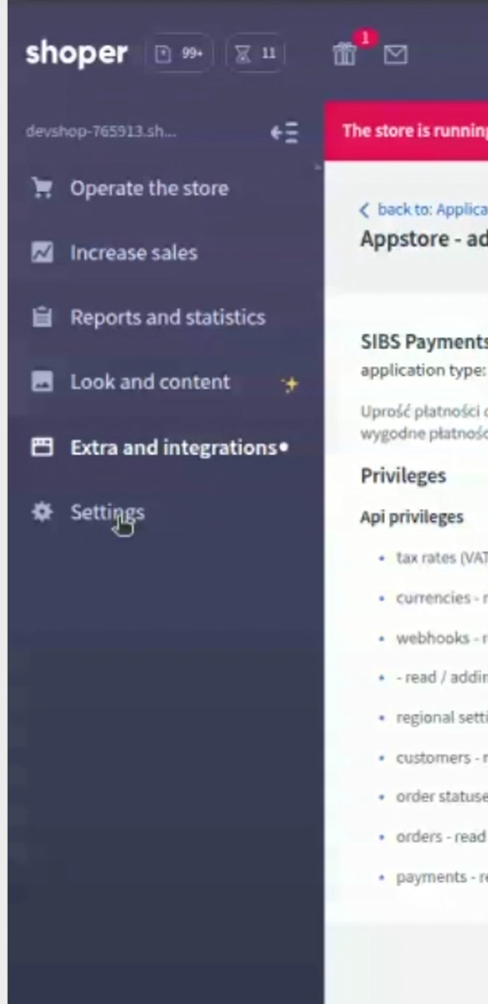
- Wybierz Zamówienia | Metody płatności i wybierz Płatności SIBS:

- Kliknij Akcje | Edytuj. Możesz edytować następujące dane:
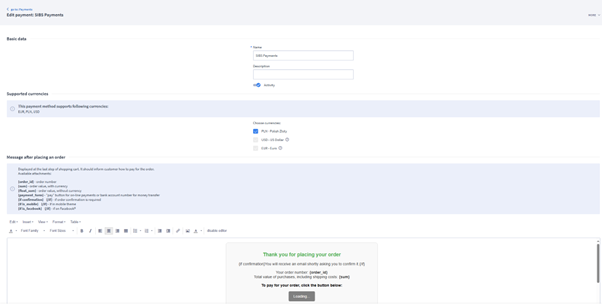
- Przejdź do sekcji „Metody wysyłki”, aby dodać metody płatności SIBS, które będą dostępne w ramach metod wysyłki dostępnych dla klienta:
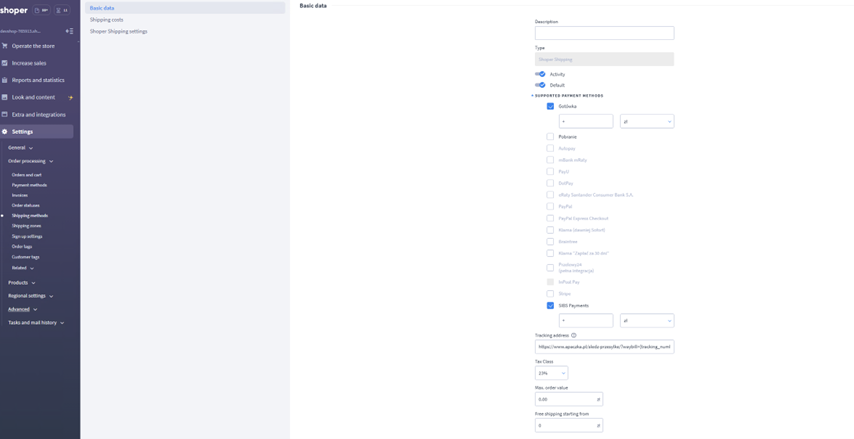
- Na koniec wróć do aplikacji SIBS (https://shoper.sibsgateway.com/), wybierz swój sklep, a następnie w sekcji „Konfiguracja płatności” wybierz metody płatności, które mają być wyświetlane na stronie płatności: